Simplify v2: An even better reading experience
The whole point of email is reading messages. And yet, this experience is not so great in Gmail. From line lengths that span the entire screen to distracting bling all around the message to no dark mode for the messages themselves. Simplify Gmail v2 addresses these pains and more, making reading email even better. Below is a list of some of my favorite improvements.
Maximum line lengths, improved
Ever open a message that goes off the page to the side? How about enormous images put in the body of the email?
Simplify v1 set a max-width (960px) for all content. In v2, the max-width for a message is now a bit more narrow (850px) and is decoupled from list view (now 1100px). There have also been a lot of improvements to make this work well in edge cases, such as super large inline images.
Compare Gmail with Simplify off vs on:
Dark mode
If you use Gmail’s dark theme, you can now set Simplify to invert only plain text emails (the default setting), all emails (including html emails), or nothing. You can also set Simplify to darken the add-ons sidebar.

Distraction-free reading
Upon opening a conversation, if the nav is not already minimized, it is now dimmed with the unread counts hidden for a distraction-free reading experience. Hover over the nav and all is restored.

Reading pane overhaul
Reading pane view was totally overhauled as shown in an earlier post. Since I wrote that post, I have made more improvements and tackled the horizontal reading pane view as well.
Compare Gmail with Simplify off vs on:
In horizontal reading pane, the actions are above the message by default. If you select multiple messages, the actions move above the list and the message pane shrinks so you can see more of the list.
Option to minimize signatures
Big signatures can distract from the message itself. Simplify v2 gives you the option to minimize signatures to a simple […] button.
But detecting signatures isn’t perfect—some are missed and on the rare occasion, part of an email body is incorrectly flagged as a signature. So, to be extra cautious, I made this an option and set it off by default. I leave it on for all my accounts and love it.
Compare Gmail with Simplify off vs on:
And more…
These are some of my favorite improvements but they are not the only ones. For example, Simplify v2 blocks email spy trackers. Don’t worry if you don’t know what those are—I’m going to dedicate an entire post to them next.
Launch scheduled for this month!
Since my last update on Simplify in August, I opened beta testing for Simplify v2 to over 300 people. New bug reports have slowed to a trickle and I think Simplify v2 is ready for everyone else now. I’ve also been working on supporting Safari (in beta now) and other tasks such as legally forming a company.
My plan is to launch Simplify Gmail v2 this month for all browsers (including Safari) as a free update so I can get it to all of you faster and you can test drive the new hotness before you are asked to pay.
By mid February, I will launch the Simplify Subscription along with some other surprises. Newsletter subscribers will find out more first.
If someone forwarded this to you and you liked it, you should subscribe to hear more about Simplify! I don’t post that often and you can unsubscribe at any time.

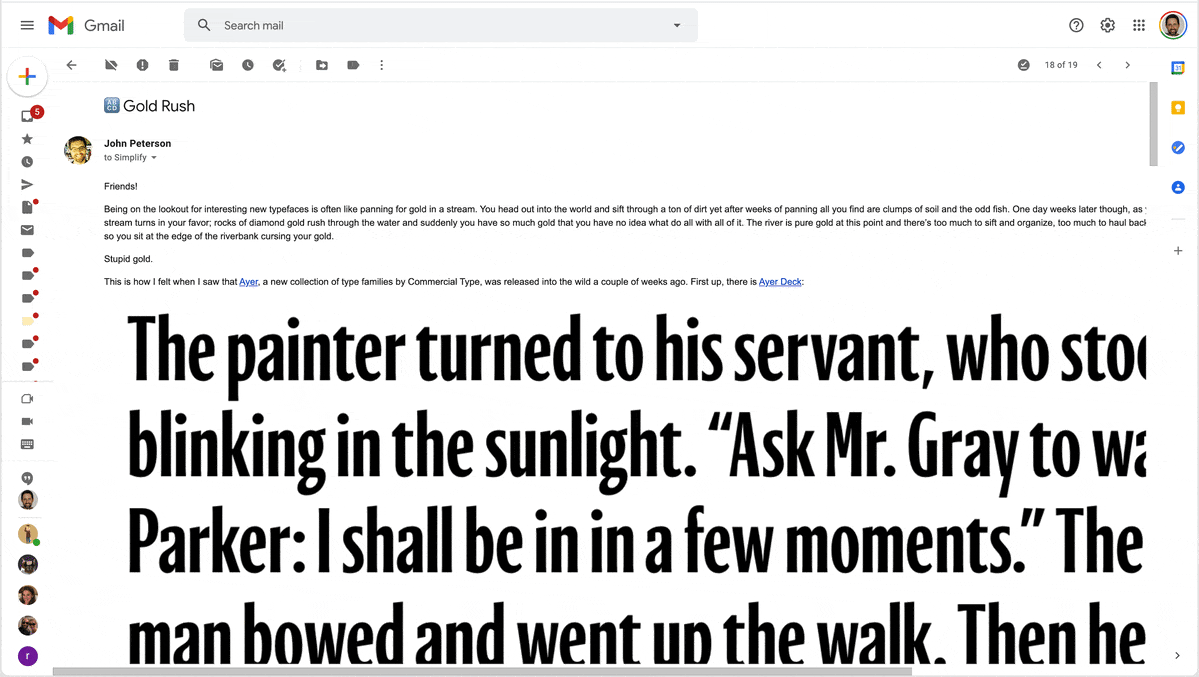
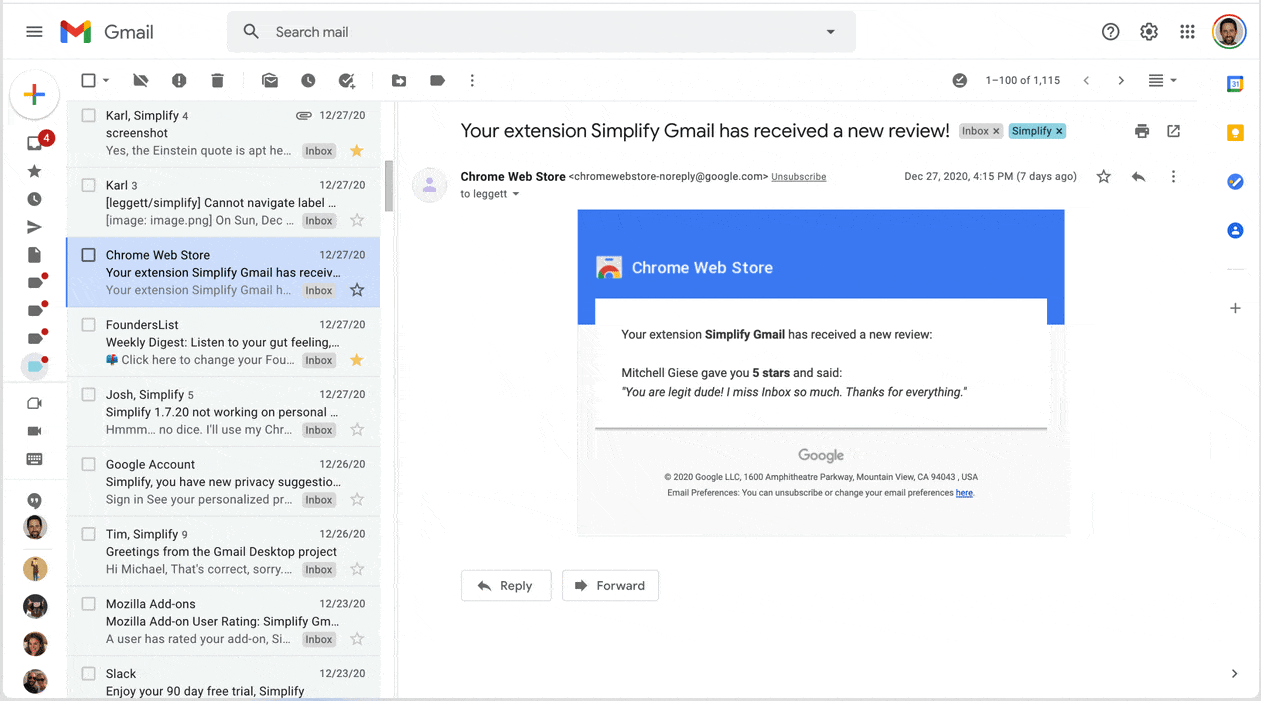


I wanna write code for this guy... is that weird?
Can't wait, really looking forward to these changes! Hope that many see the value and subscribe!